Top 7 Android Emulators for Low End PC
Let's discuss the best Android emulators for low end PC, along with their minimum system requirements, best features, and more.
BlueStacks
No list is complete without the BlueStacks for Android emulator for low end PC holding the first position. It is a complete Android emulator with maximum functionality, compatibility, and privacy. It is the best emulator for low-end PCs that can run on Windows and Mac.
Features like Keymapping, Instance Manager, and Eco Mode make it loved by professional and amateur gamers. The newly launched BlueStocks version 5 is lightning fast with minimum specifications required. It has also fixed some of the common bugs of previous versions. You can play more than 90 percent of Android games using BlueStacks 5.
Additionally, BlueStacks released BlueStacks X, a cloud-based platform to play Android games on the cloud without downloading the games.
DOWNLOAD :- https://www.bluestacks.com/
NoxPlayer
Nox can be your best gaming buddy because it is a low end PC emulator with very advanced features. Like other Android emulators, it has keymapping, gesture keymapping for control, and physical controller compatibility.
It has one of the best support programs and updates regularly. Most emulators run on Android 7, but not Nox, which runs on Android 9. It supports multiple instances so that you can play several games simultaneously. In short, it is the best emulator for 2GB RAM PCs to play low-quality games.
LDPlayer
LD player is one of the best low end PC emulators in the market. It is designed explicitly for low-end PCs and laptops. The emulator runs on Android Nougat 7.1. It uses few resources of your PC, so it doesn't heat up.
You receive features like keyboard mapping, multi-instances, and graphical support, making it more games friendly. It supports the installation of APK files with a designated APK shortcut.
LD player has an app store just like the google play store to browse games and apps to install. The best thing about this emulator is that you can use apps like TikTok and Instagram hassle-free on your PC or laptop.
DOWNLOAD :- https://www.ldplayer.net/
Droid4X
If you are looking for the lightest Android emulator, the Droid4x is your best choice. It can run even on 1GB RAM. It supports all Windows up to 7, so it may be a little old. But it sure can do the job.
You can do keyboard mapping, record screens, attach joysticks, and more. One of its best features is making your mobile phone a controller. Like playing Asphalt 9: Legends, you can make your mobile phone a controller with an accelerometer feature.
However, one drawback of this Android emulator is supporting old versions of Windows OS and the lack of updates by the makers.
MeMu Play
MeMu Player is another Android emulator that made it to the list due to its excellent features. It is lightweight and consumes the fewest resources making it the best emulator for low end PC without graphics card. The latest version of MeMu Play runs on Android 7.1 compared to its older version, which uses Android 4.3.
The primary goal of this emulator is gaming; however, you can use it for other apps too. The free version runs ads that can be disabled by subscribing to the premium version for $2.99 per month. The updates are frequent to make it compatible with the latest games and Android apps.
DOWNLOAD :- https://www.memuplay.com/
Andy
Andy Android Emulator is a lighter alternative.It stands out as an emulator specifically designed for low-end PCs.
It requires much less RAM and CPU usage than other emulators, making it ideal for people with limited hardware capability. Andy is the ideal choice if you want to run your favorite apps without sacrificing performance, thanks to its simple yet intuitive UI design and additional features such as cloud storage support and root access options.
DOWNLOAD :- https://www.andyroid.net/






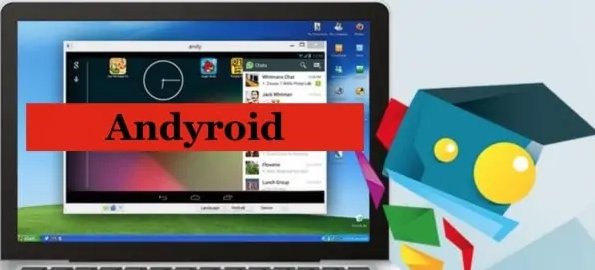
.webp)



